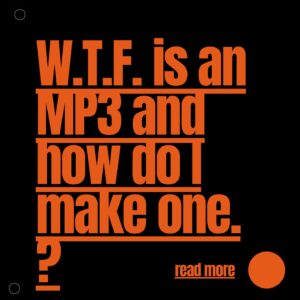
MP3 or Not to MP3
Quick explanation about Mp3 s
A full audio file that you get on a cd or your mix from a studio will an *Aiff or a *Wav file.
“(Audio Interchange File Format (AIFF) developed by Apple.
*Wav Waveform Audio File Format (WAVE, or more commonly known as WAV due to its filename extension) developed by Microsoft and IBM ” wikipedia
It will be a large file- with every stereo minute about 10 mg.
So a 3 and a half minute tune will be about 34 mg.
An MP3 is a much ,much smaller version of an original audio file.
If you convert it to a 128 kb MP3 it will only be about 3mgs.
Perfect for sending by email or posting for download.
If you encode an MP3 at 128 kbit/s it will be about 11 times smaller than the original source. This is done by a “lossy compression” method
“The compression works by reducing accuracy of certain parts of sound that are considered to be beyond the auditory resolution ability of most people. This method is commonly referred to as perceptual coding” wikipedia
Brilliant, but even though it sounds really good you have still lost all that info.
So you don’t want to use an MP3 as a backing track when recording in the studio.
But.. there are many people who have broken this rule and got away with it –
(i can think of 2 big artists straight away who had lost original files so the final album put out to the public were based on MP3
so obviously if all you have is the MP3 version by all means use it.
But any time you are in a studio make sure you get a copy of the full wav or aiff file
Make sure you aren’t trying to send a full wav or aiff file by email
(Unless you want to lose all your friends by clogging up their inbox)
Seems obvious but a very web savvy friend of mine did that very thing this week.
If you did need to send a full file use wetransfer.com or one of the other free services that allows you to upload large bits of data – they then send an email to the person you want to receive the file and they can download in their own time.
I have done a how to encode your tracks to MP3 in itunes video – about 1 minute long
In Itunes it is really easy to add extra information when you convert your track to an MP3 –
So you can add (embed) information in the file like artist name, genre and even your album artwork.
Which means however far your MP3 travels on the web your info is always there
You can also use windows media good guide here
My top fave is free open source and super simple. mirovideoconverter.com
Yes miro video convertor is designed to convert video but it does an amazing job of converting anything to an mP3 in the twinkle of an eye
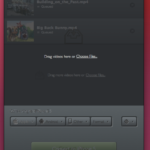
free software Audacity does a great job
pic 1 open Audacity – pic 2 go to menu file choose import find your song on computer – pic 3 go to menu file export and select Mp3 choose where to save – done !